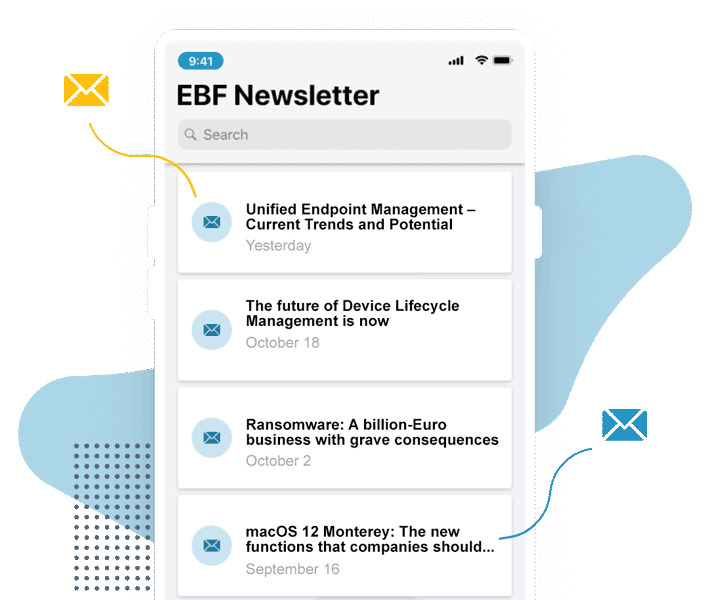Would you like to try the EBF Onboarder for yourself?
Once you register, you can perform up to 20 test migrations. We’re happy to assist you and show you some of the tool’s most exciting features.
UEM-Migration to BlackBerry® UEM
Do you want to change your UEM system and rely on BlackBerry's UEM system in the future?
BlackBerry® UEM enables device management to the highest security standards. This is ensured by various innovative security features that significantly reduce the risk for companies.
But what’s the best way to successfully migrate to BlackBerry®UEM?
The EBF Onboarder helps you automate virtually all of your migration tasks. A communication feature ensures that users receive the information they need throughout the entire process, which significantly reduces the effort required by your IT team. It’s also possible to view the progress of your migration project at any time, which also relieves the burden on your IT administrators.
Are you interested in the EBF Onboarder’s technical specifications?
Consult our documentation for all of the latest, most relevant information.
Migrate devices from popular UEM systems
Whether Ivanti, Cisco Meraki, Sophos, Soti, MaaS360, Microsoft Intune, or Workspace ONE – the EBF Onboarder can be used to execute migration projects from a wide range of sources. Click this link for a list of all of the available sources you can access when you migrate to BlackBerry®UEM.

Got Questions? Contact us.
Advantages of the EBF Onboarder
Effective communication with all users
Decreased need for support relieves the strain on IT
Ease of use: Users can determine the date and time of the migration on their own
Offers your IT team a clear overview of the progress of the migration project for maximum transparency